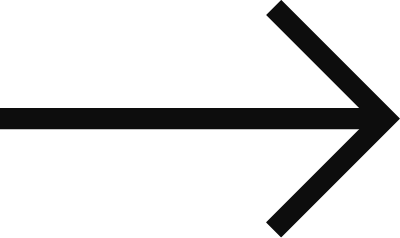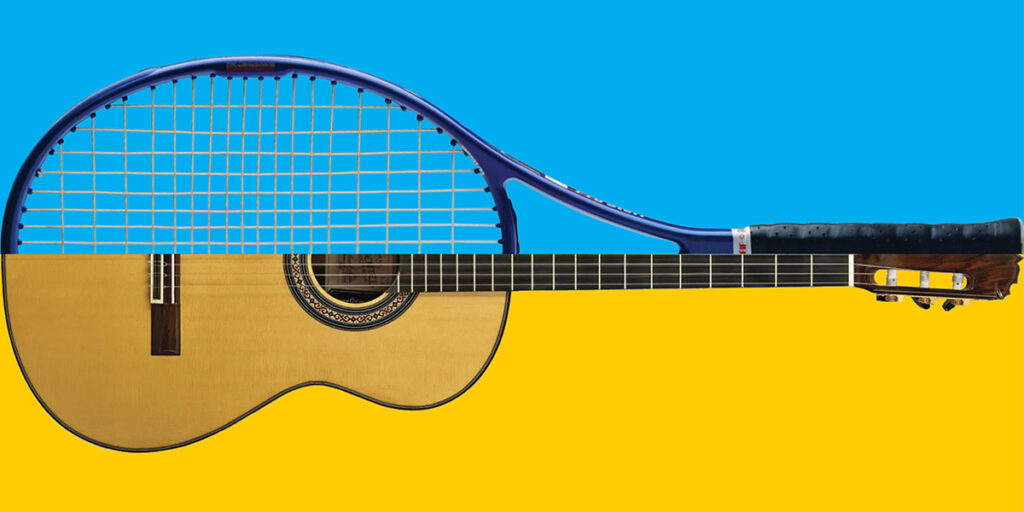Have you ever worked with a videographer and heard them use some terminology you didn’t recognize? Well, it’s time to start recognizing. I am going to go over some common terminology that is used within the video world, so you can be totally in-the-know whenever these obscure terms are uttered.
Pan/Tilt: Actually, pretty easy. A pan is when the camera is fixed and you are moving it side to side. You can do a nice pan of a wide area to make sure everything gets in your shot. A tilt is similar but up and down. You can use a tilt when showing something tall and can’t get it all on screen at once.
Aspect Ratio: This relates how the width and height of your video relate to each other. Those dimensions are expressed through a ratio. The most common ratios are Square (mainly used on social media, the height and width of the video are the same), 4×3 (old tv shows were shot in 4×3, think of an old tv set and that was most likely 4×3) and 16×9 (all current tv’s are 16×9, better known as widescreen). There are other less common aspect ratios but those are rarely used. The only other one you might see is 1.85:1. This is theatrical widescreen which is wider than a regular widescreen. Most movies are shot in this format.
B-roll: A video of someone talking on screen for 5 minutes can be boring. One way to make it look better is to add b-roll. This is a shot or series of shots that is put over an interview or voice over. You see this a lot in the news. When they are talking about a story, they are showing shots of what they are talking about, often from earlier in the day.
Lower Third: This is when someone gets titled. When someone is talking on screen, you can have a lower third come up and give you the person’s name and any other info that is needed.
Voice Over: This is when you hear someone talking but don’t see them on screen. Normally they have a voice over when they are showing b-roll.
White Balance: You need to make sure the color of your video is correct. Many people assume it’s always correct but there is a big difference between indoor and outdoor/natural lighting. Going between the two can be difficult. If your camera is set on outdoor lighting, an interior shot could look like is has a blue tint to it. The reverse would have an orange tint. Professional cameras have manual setting to make sure the white balance is correct.
Cut: Okay, everyone knows that one. And cut.